Before diving into this, please note that this guide is for those who are running their own instance of Matrix. Alright, now that we have that out of the way, let's setup Element (previously Riot) android application!
Before beginning, if you haven't installed Element application already, do so by visiting Google Play Store (Android) or App Store (Apple/iOS).
-
Sign out of application (if already logged in, skip this step if setting up for first time).
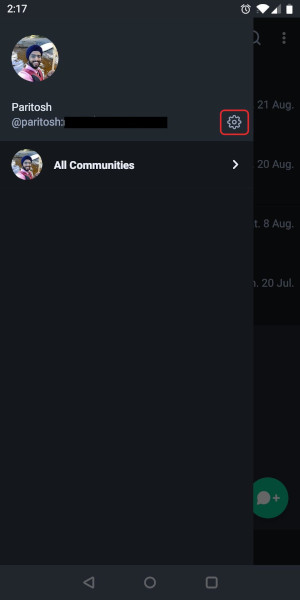
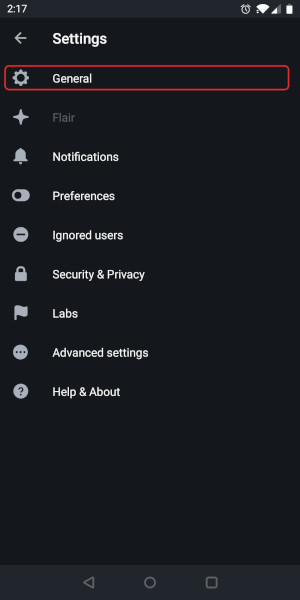
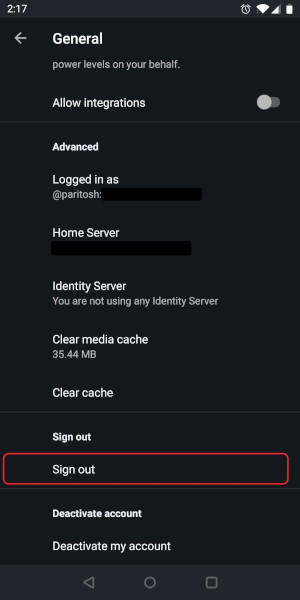
-
You'll be greeted with a splash screen, click on
Get Started. -
Click on
Otherand enter the url provided to you (by whosoever is running Matrix instance) under "Home Server URL".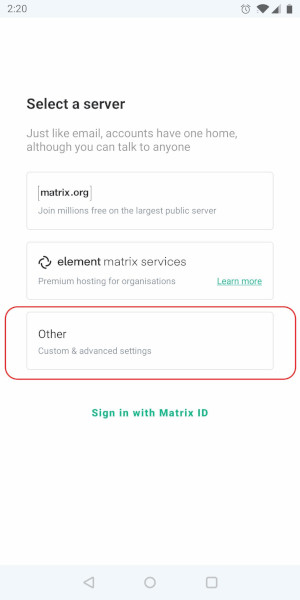
-
On the sign in screen, enter your username and password.
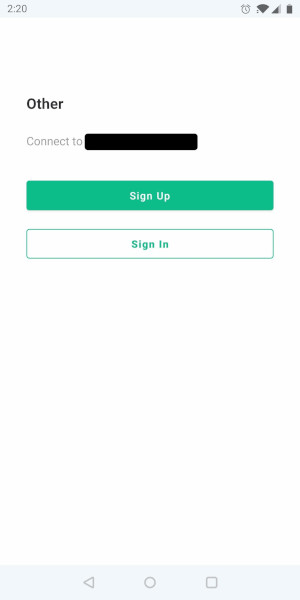
That's pretty much it! You should be able to login to your account now :)